Plotly Weekly Roundup |
 Hey TrylLans, Happy Thursday! In a recent study, researchers gave participants information about a made-up drug. Some of the participants also saw a chart. The chart repeated information the participants had read. But showing it as a chart made it persuasive. The proportion who believed in the effectiveness of the drug rose to 97 percent from 68 percent for those who had seen the chart. The chart above is a chart about how persuasive that chart was. The conclusion: charts are persuasive. Over the next few weeks, we’ll be publishing posts that demonstrate and examine chart types. Our goal is to help you be persuasive, effective, and clear with your data. This post shows bar, line, scatter, area, and box plots. Next time we’ll show histograms, heatmaps, and 3D plots. See the full post for more details, links to our tutorials, and the interactive versions of these graphs. If you like the post, please share: http://blog.plot.ly/post/ Contact us if you're interested in a trial of Plotly Enterprise. |
Part I: Basic Chart Types
1. Bar Chart

2. Line Charts
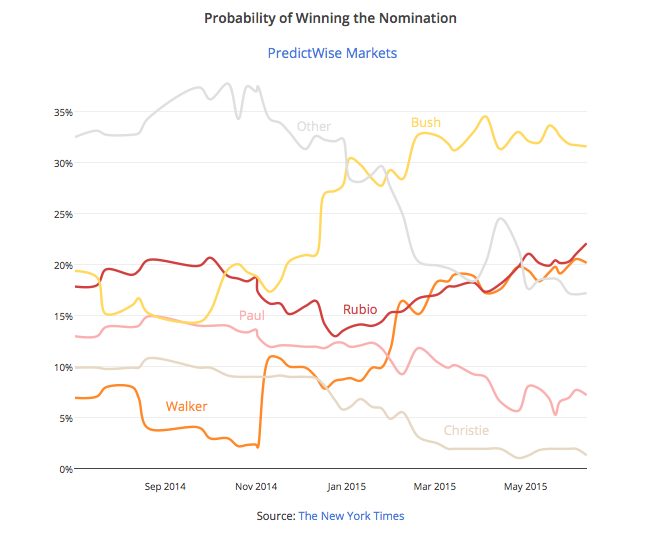
3. Scatter Charts

4. Box Plots
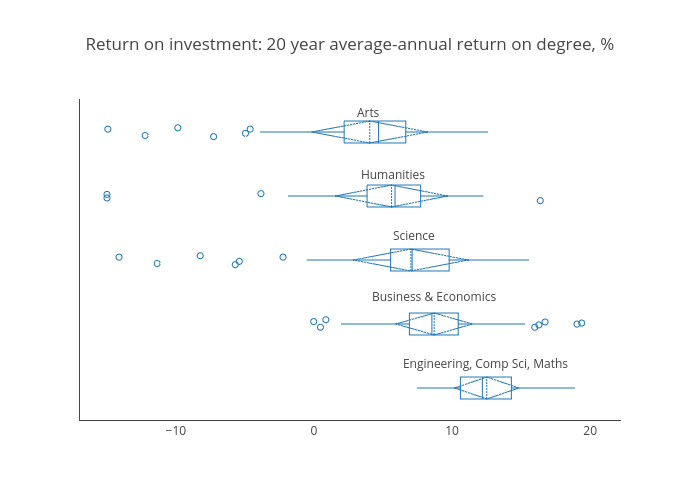
5. Area Charts
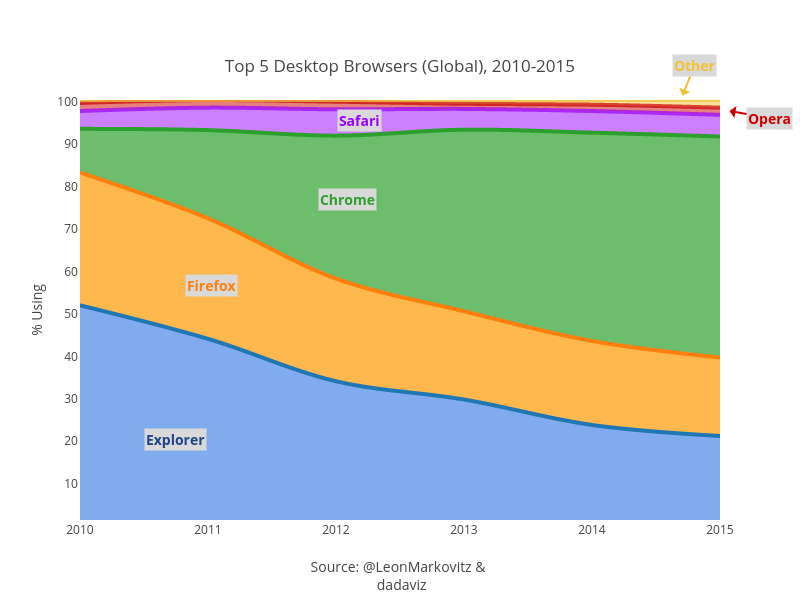
6. Combining Plots
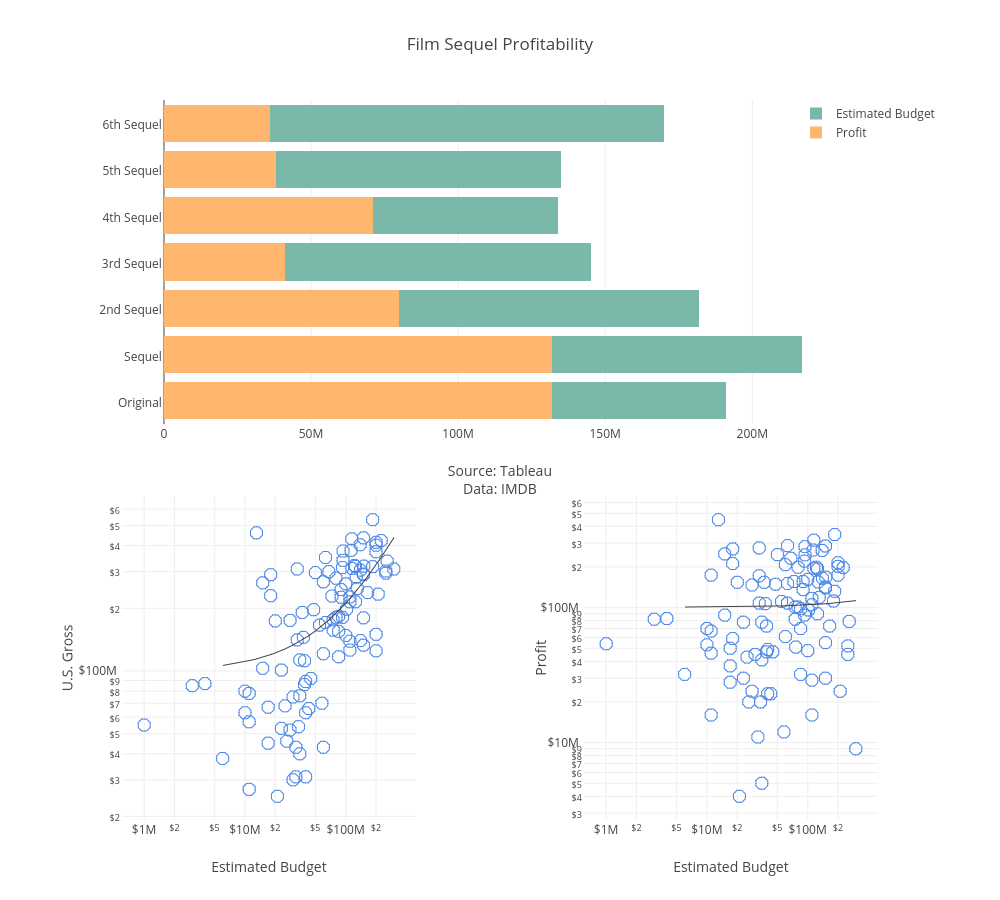
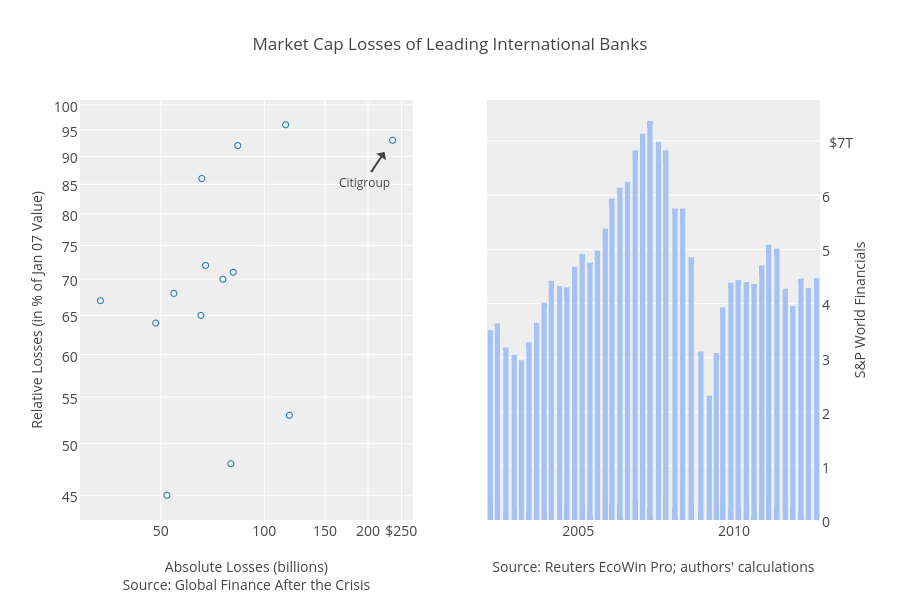
http://blog.plot.ly/post/